| Architecture
of OpenUSS We
will introduce the main architecture of
OpenUSS in several point of views.
Layered
Architecture
This
architecture (figure 1) shows the components
of OpenUSS. Figure 2 shows the same architecture
in detail.
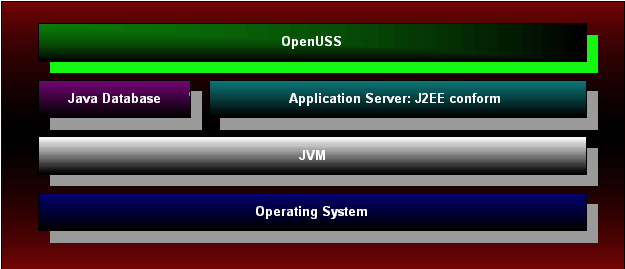
Figure
1: Layered Architecture of OpenUSS
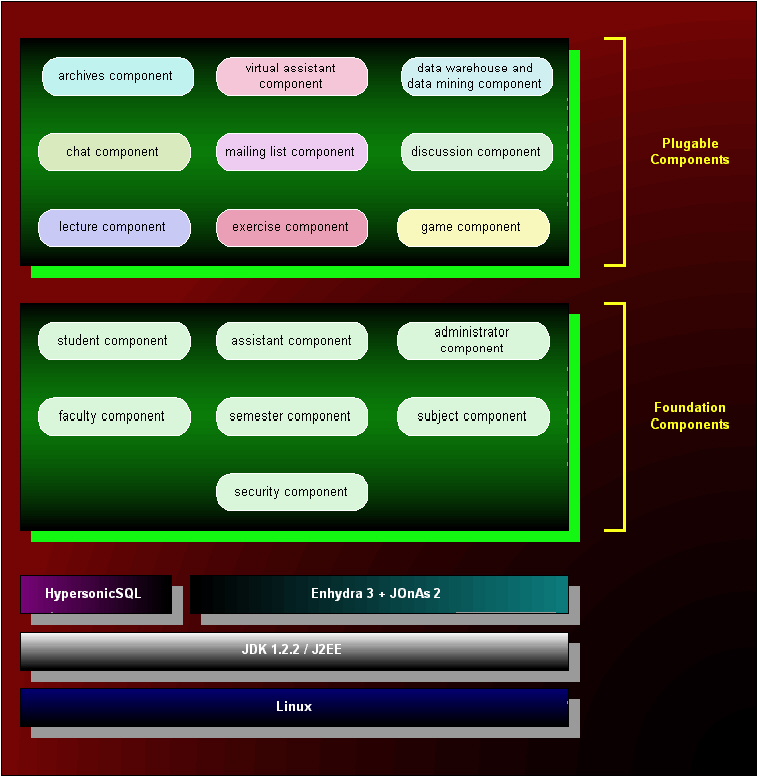
Figure
2: Detail Architecture of OpenUSS
As
you can see in figure 2 there are two layers
within OpenUSS:
Foundation
Component Layer.
These components are a must for OpenUSS.
- Student
component covers all properties and activities
of a student at the portal. This component
holds e.g. the name and e-mail address
of the student. It also supports the student
with for example "apply for a login
at the portal" activity. We will
come to detail with all the properties
and activities later in use case diagrams.
- Assistant
component actually covers professors,
assistants and secretaries. The role of
these actors will be summarized as assistant
component. It holds for example the name
and title. Such an activity like "manage
students' login" should be implemented
in this component.
- Administrator
component administrates the whole OpenUSS.
The administrator can build a new university,
faculty or institute. Besides it can give
an access to the certain professors, assistants
at the first time.
- Faculty
component takes care all the things about
universities, faculties or institutes.
- Semester
component gives every faculty a time zone.
This could be half a year or one year
and so on. You can define this by yourself.
- Subject
component covers the subject within the
faculty at the given semester.
- Security
component takes care e.g. the login for
the students, assistants and administrators.
Plugable
Component Layer (Extension Component).
These components can be installed into
the foundation layer. All the functionalities
of OpenUSS are put in this plugable layer.
It is important to know that you can always
extend the components in this layer. To
be designed and implemented are the following
components:
- Lecture
component gives an opportunity for assistants
to publish their lectures' materials.
Also students that already registered
can download them easily.
- Exercise
component. The registered students can
send or upload their exercises through
this portal and the suitable assistant
can correct them and give a note.
- Game
component represents leisure time for
students. There should be some "intelectual"
games to play in this area depending on
the subject.
- Chat
component makes it possible to chat with
professors, assistants and other students
depending on the subject.
- Mailing
list component. The students can apply
for a mailing list so he or she willl
get the current information in their e-mail
box.
- Discussion
component functions like chat component
but in asynchronous way.
- Archives
component can produce an archive e.g.
for every semester. This can be distributed
through CD Roms so the students can search
and look at the history at their faculties
and subjects.
- Virtual
assistant component helps the students
to manage their study and time table.
It also gives an opportunity for assistants
to give personalized comments to the performance
of each and every students.
- Data
Warehouse and Data Mining component gives
the assistants statistical data and general
use of the system. This component can
be used as a system report.
User
Architecture
This
architecture gives users of OpenUSS a comprehensive
view about how the system works for them.
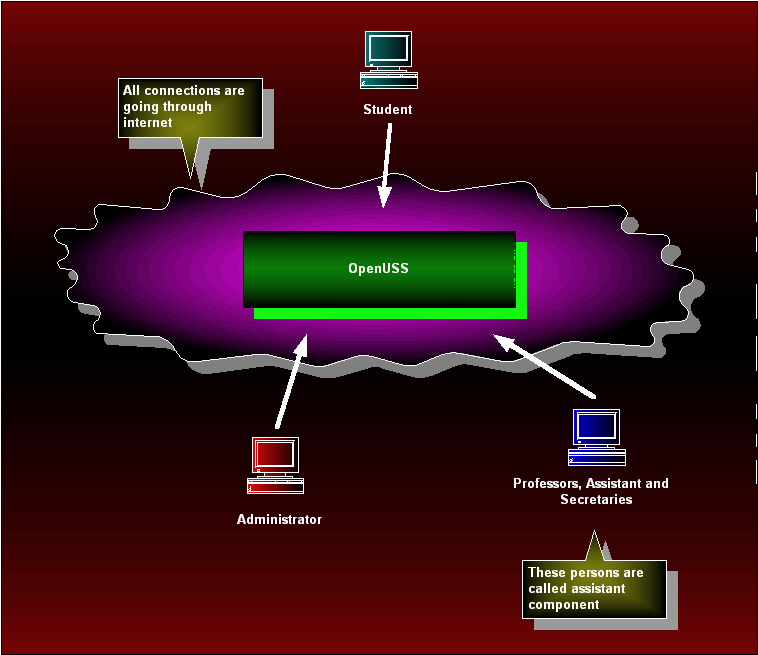
Figure
3: User Architecture of OpenUSS
As
you can see there are three roles available
in the system: Student, Administrator and
Assistant. In this case assistant means
professors, assistants and secretaries.
To see the details of these roles please
look at the use case diagrams of the system.
Multi
Tier Architecture
OpenUSS
will be build based on Multi Tier Architecture.
Figure 4 shows this in detail. Explanation
about this is ommited.
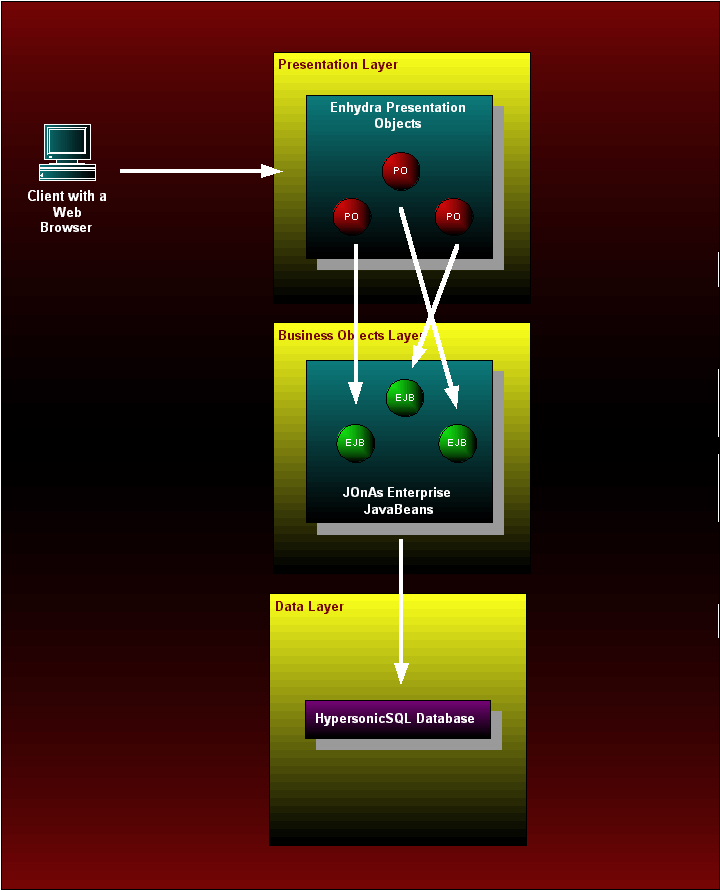
Figure
4: Multi Tier Architecture of OpenUSS
Summary
The
architecture of OpenUSS will evolve at the
time we are beginning to implement this
system. We will be very happy if you give
us your comments to this part, because we
think that the system architecture is one
of the most important part of the software
engeneering. |